New Outlook App "gotcha" button
In the new Outlook App there is a hidden setting easy to miss, which actively undoes whatever you try to put in! (Hard to believe, isn't it?)
It starts like this - click Add account
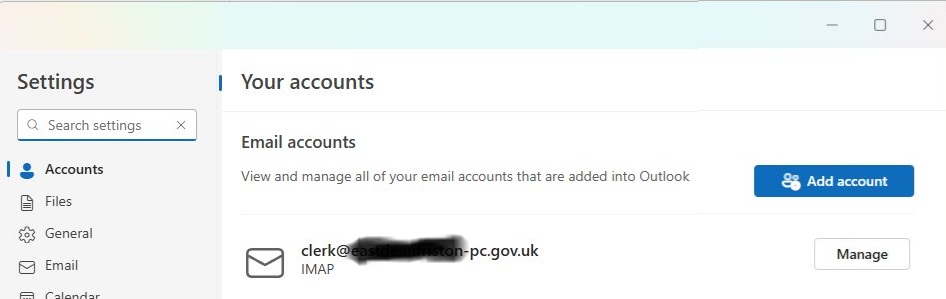
Now you need to put in the email address you want to add (wipe out any old suggestions Microsoft throw at you!)
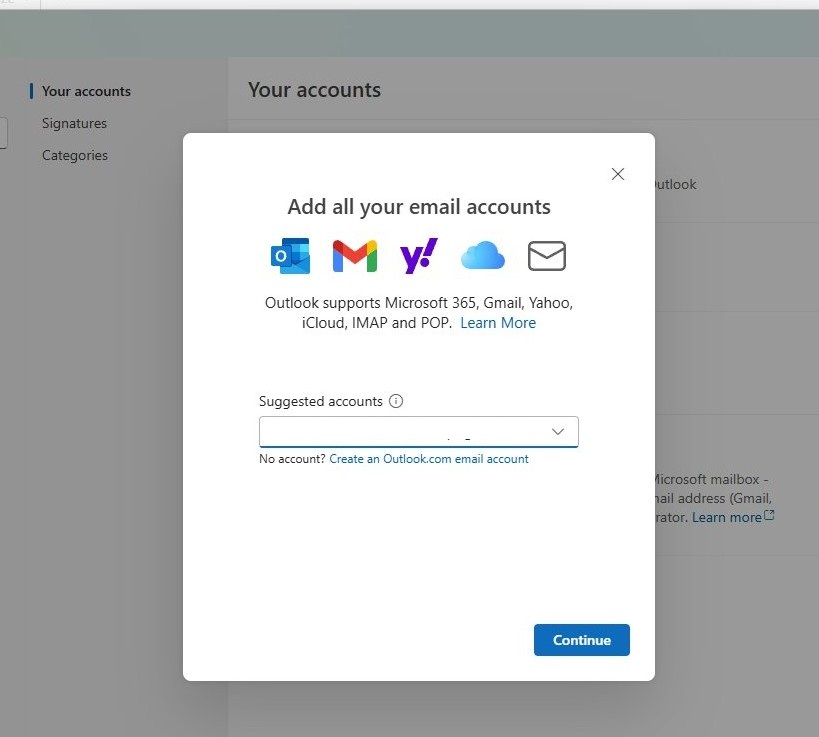
Next you will get a new screen with a button "Show more" - you must click this.
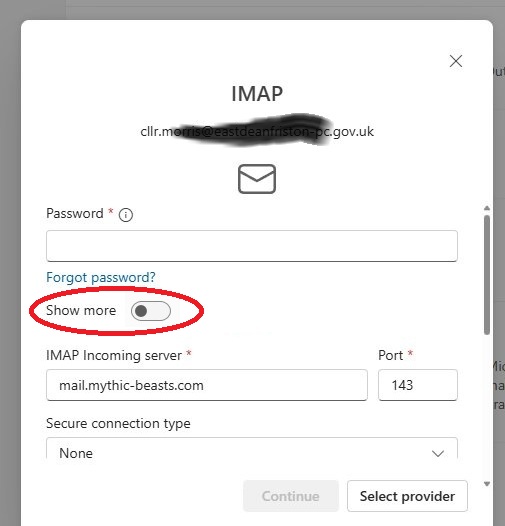
Now you unset this option, which undoes the Microsoft attempts at guessing, which it invariably fails at. You do NOT want their recommended settings! This allows you to enter your own correct settings as supplied by us.
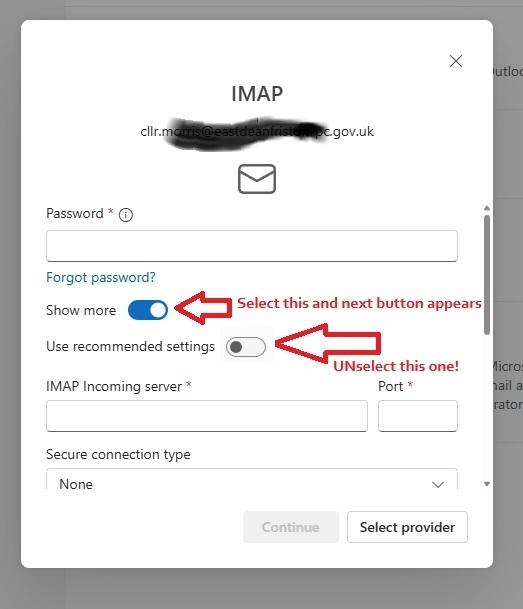
Carry on and enter the details we gave you.
